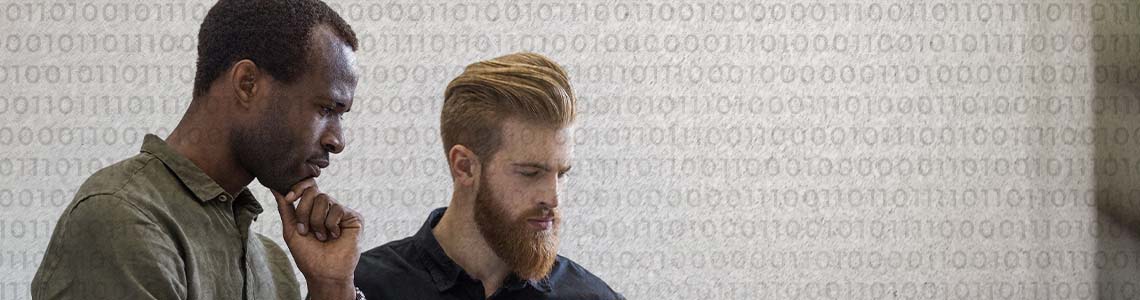Why Password Management Matters for Small Businesses in Atlanta
If you’re running a law firm, real estate agency, financial service, or any small business in Atlanta, your digital security is only as strong as your weakest password. One leaked login can lead to data breaches, client trust loss, and major downtime.
Here’s the good news: you don’t need to be an IT expert to protect your company. With just a few smart password practices, you can dramatically reduce your risk.
What Makes a Strong Password?
A strong password isn’t about using weird symbols or something hard to remember. It’s about using smart patterns that are easy for you but impossible for hackers.
The basics of a strong password:
- At least 12 characters
- A mix of uppercase and lowercase letters
- Includes numbers and symbols
- Avoids common words, names, or birthdays
- Not reused across multiple accounts
Example:
Instead of: John123
Use: J!fR82kd#Bma!
Tip: Use a passphrase you can remember, like: CoffeeLover!Runs5Miles!
The Danger of Reusing Passwords
It’s tempting to use the same password for everything. But if one account gets hacked, they all do.
Here’s what hackers do:
- Buy stolen passwords from the dark web.
- Try those same logins on your email, bank, cloud storage, etc.
- Break in before you even notice.
RELATED CONTENT
- Creating a BYOD Policy: Tips for Atlanta SMBs
- 5 IT Support Myths Debunked for Atlanta Business Owners
Password Managers: Your Best Friend in 2025
Managing dozens of unique passwords sounds impossible—unless you use a password manager.
What is a password manager?
It’s a secure app that stores and auto-fills your passwords. You only need to remember one master password.
Best password managers for Atlanta SMBs:
- 1Password
- Dashlane
- Bitwarden
- LastPass (business version)
- Keeper
- ✅ They work on phones and desktops
- ✅ They encrypt your data
- ✅ They can generate strong passwords for you
2FA: The Second Lock on Your Digital Door
Two-Factor Authentication (2FA) adds a second step when logging in. Even if someone gets your password, they still can’t access your account without your phone or code.
Turn it on wherever possible, especially for:
- Email accounts
- Banking platforms
- Microsoft 365 or Google Workspace
- File-sharing tools (like Dropbox or SharePoint)
Best Practices for Busy Business Owners
You don’t need to overhaul everything in one day. Start with these small, effective steps:
- Use a password manager
Don’t store passwords in your browser or on sticky notes. - Enable 2FA
Prioritize your email, accounting, and HR software. - Avoid sharing accounts
Each employee should have their own login. - Update passwords regularly
Aim for every 3–6 months for sensitive platforms. - Train your team
Hold a quick staff meeting or lunch-and-learn on password hygiene.
What Happens If You Get Breached?
A password breach can cost thousands in recovery, compliance fines, and reputation loss.
Quick Wins: Password Security Checklist
- ✅ Use a password manager
- ✅ Create unique passwords for each account
- ✅ Turn on 2FA
- ✅ Don’t write passwords on paper
- ✅ Train your team
- ✅ Change passwords after employee departures
- ✅ Review who has access to what
Need Help Managing IT Security?
If all this feels overwhelming, that’s okay. You didn’t start a business to worry about cybersecurity—and that’s where we come in.
Managed IT Services like ours help Atlanta businesses:
- Set up secure password policies
- Deploy password managers company-wide
- Train staff on cybersecurity best practices
- Monitor accounts for breaches in real time
To learn more about how trueITpros can help your company with Password Management and Managed IT Services in Atlanta, contact us at www.trueitpros.com/contact.