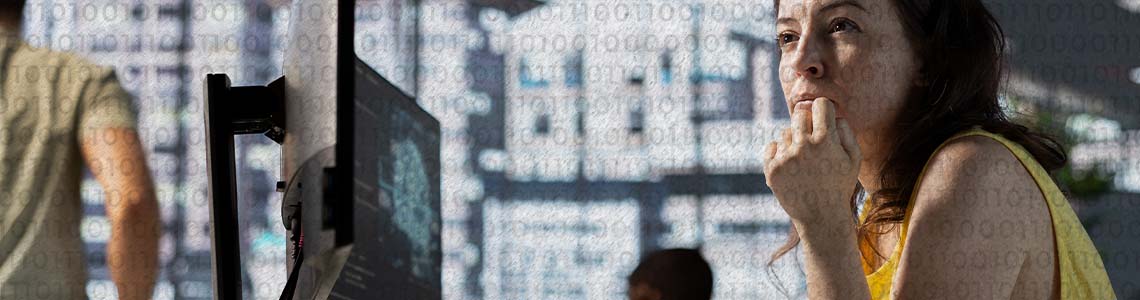Why Email Security Matters for Atlanta SMBs
Email is one of the most common entry points for cyberattacks—especially phishing scams. For small businesses in Atlanta’s competitive industries like law, real estate, finance, and healthcare, one click on a fake email could expose client data or shut down operations.
What Is a Phishing Attack?
Phishing is when a scammer sends fake emails pretending to be someone you trust—like a bank, vendor, or coworker. Their goal? Trick you into clicking a link, sharing passwords, or downloading malware.
Phishing is the #1 cause of data breaches in small businesses today. One bad email can cost thousands in damages.
Simple Ways to Secure Company Email
1. Train Your Team
Teach employees to spot red flags: misspelled domains, urgent language, unexpected links.
Use regular phishing simulations to test their awareness.
2. Use Strong Passwords and MFA
Require strong, unique passwords for email logins.
Turn on Multi-Factor Authentication (MFA) for all accounts—it adds a second layer of protection.
3. Filter Suspicious Messages
Install email filtering tools that flag spam, malware, and suspicious links.
Use a business-grade email platform with built-in security features.
4. Don’t Trust Attachments or Links
Warn employees to never open unexpected attachments or click on suspicious links.
Encourage them to hover over links to preview where they go.
5. Keep Systems Updated
Make sure email apps and operating systems have the latest security patches.
Outdated software is easier for hackers to exploit.
Bonus: Business Tools That Help
Here are some affordable tools to boost email protection for Atlanta small businesses:
- SpamTitan – powerful spam and phishing filters.
- Mimecast – email encryption and threat detection.
- Microsoft 365 Defender – built-in phishing protection for Outlook users.
- Password managers – store and generate secure logins.
Red Flags of a Phishing Email
Teach your team to slow down and look for these:
- ❌ Urgent requests for payment or login info
- ❌ “Too good to be true” offers
- ❌ Email from a strange or misspelled domain
- ❌ Generic greetings like “Dear customer”
- ❌ Poor grammar or formatting
Proactive Protection Beats Damage Control
Instead of waiting for something to go wrong, small businesses in Atlanta should take proactive steps to secure their email systems. Even basic precautions like training and MFA can block most phishing attacks before they ever reach an inbox.
Final Tips to Keep Business Email Safe
- ✅ Use encrypted email for sensitive messages
- ✅ Create a clear “report phishing” process
- ✅ Review email access permissions regularly
- ✅ Work with an IT provider to audit email security
Don’t Let a Fake Email Derail Your Business
Phishing attacks are fast, sneaky, and expensive. But with the right email security practices, you can avoid costly mistakes and protect your data, clients, and reputation.
To learn more about how trueITpros can help your company with Managed IT Services in Atlanta, contact us at www.trueitpros.com/contact